BluWay – BluOS automation gateway
€877,25 – €2 099,35
A bidirectional gateway for all BluOS streaming audio players.
The gateway supports a vast range of command and status communication objects to KNX, modbus BACnet and API.
KNX : EIB and KNXnet/IP
modbus :, modbus TCP and RTU slave
BACnet : BACnet server
Vizualisation: serves as vizualisation engine for your BluOS system or even for your entire KNX installation
Other protocols: need to intergrate other protocols such as EnOcean, DMX, CEC, SMS … ? Check out our BluLib product or get in touch with us for an optimised solution.
Languages: user interface available in English, Dutch, German, French, Italian, …
Description
The BluWay
A fully configurable bidirectional gateway for the BluOS platform of streaming audio players. Allow to integrate the best of streaming players to KNX, modbus, BACnet and central API.

Features
The interface is fully bidirectional and supports over 50 different communication objects:
– commands: we support 26 different types of commands to the players. These can be configured to many hundreds of different communication objects. They include: play control, grouping control, volume control, source control. Eg. Pause all players, Play preset N op player X, Speak out “I’m home in 5 minutes” to player kitchen and living room, Set volume, Increase volume by x dB…
– status: we support 24 different types of status informations. Combined with the numbers of elements (players, sources, …) this results in many hundreds of possible status communication objects.
Typical delay between BluOS & KNX change is less than 100ms.
You can find details about all supported types of communication objects in the annexes of the setup guide, available in the Download section.
One can easily imagine 1000 different communication objects and group addresses. There is no real limitation.
Additional features
– KNX-IP router & tunnel, which can be used to connect ETS to the KNX bus, with advanced filtering options
– communication object logger GUI
– alerts and technical logger for troubleshooting GUI
– backup – restore – upgrade from GUI
modbus support
The main modbus features are:
– bidirectional modbus support (KNX & modbus are transparant)
– acts as modbus slave (server)
– support for modbus TCP and RTU (RS232-RS485)
– all BluWay communication objects are available (technically ‘limited’ to 8000 registers and 8000 coils)
– fully configurable from the embedded GUI, modbus profile automatically generated
Vizualisation
Main characteristics:
– automatic generation of vizualisation-GUI pages for each player, respecting the BluOS look and feel,
– fully customisable when needed
– suits projects where BluOS control visualisation is to be integrated in an overall SCADA
Additionally for customisation:
– several building/floors/level structures can be set up
– support for objects, gauges, frames, cameras, links, graphs, labels, pincodes
– visual aspect is 100% freely configurable (layout, resolution, icons, graphics, CSS style, …)
– allows integration of entire KNX vizualisation
– visualisation customisable with multiple user accounts
A basic example of the custom vizualisation that can be realised:
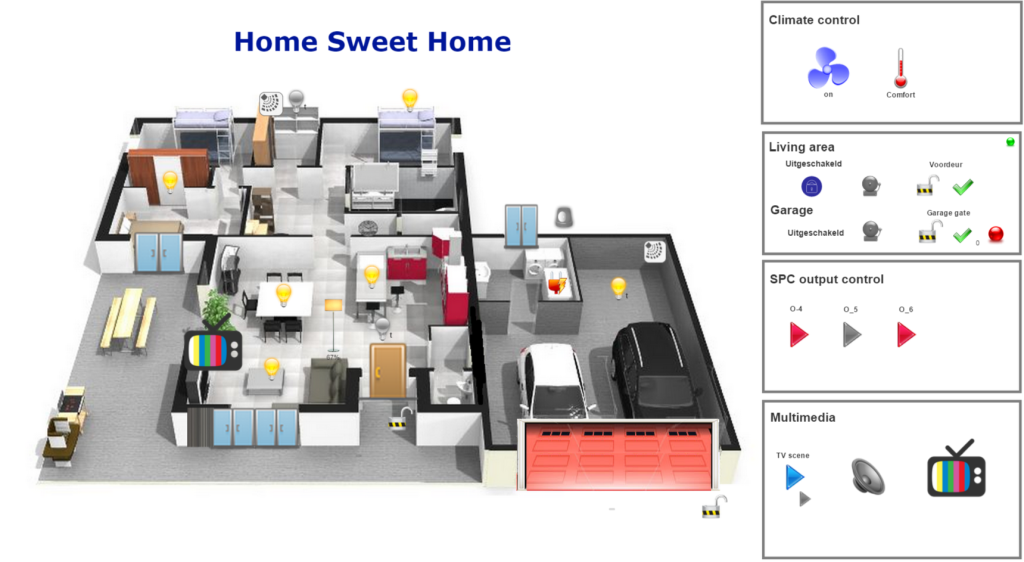
BACnet & API: endless integration options
The BluWay can also be used in other integration schemes:
– the BluWay fully supports BACnet (transparantly synchronised with KNX & modbus interface)
° acts as BACnet server, serving all objects to your BACnet clients
° automatic conversion to Binary and Analog data types (BACnet has no support for text data type)
° bidirectional: both status/events and commands are supported
– The BluWay has an easy to configure API for diverse intergration solutions
° http/https
° json/XML
° read/write
° rights configurable per object (security)
Configuration
Everything is easily configurable on the gateway through the webserver GUI; no need to get into the BluOS players to modify the communication objects.
Screenshot of the main configuration tab:
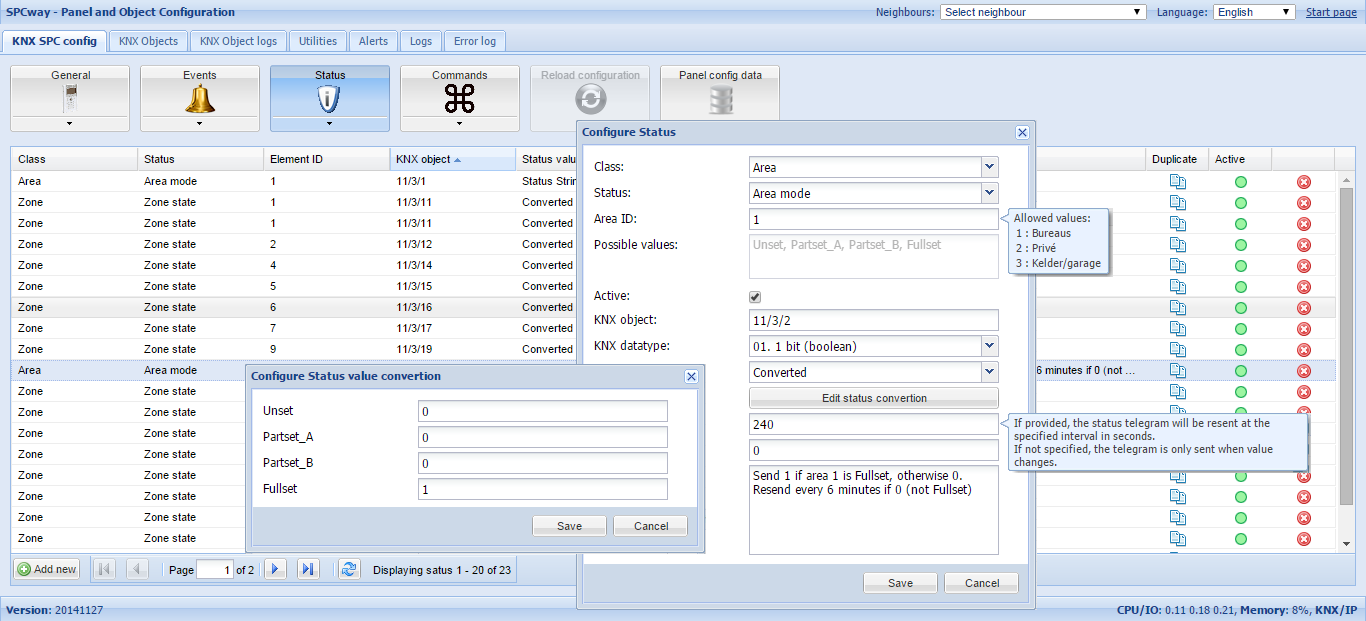
Installation time
The physical & electrical installation time is merely a few minutes: connect power, LAN & KNX. The time needed is mainly determined by the time to configure all needed communication objects.
All configuration is done through the embedded webserver, without need for ETS.
Both import and export of group addresses between ETS and the BluWay is supported.
Requirements
The product supports all present and future SPC intrusion panels which have at least ‘EDP over TCP V2’. In practice that requires:
– the BluWay to be on the same LAN subnet as the BluOS players
– power : 12-24VDC, < 2Watt (from seperate dedicated PSU)
Additional information
| Weight | 0,3 kg |
|---|
You must be logged in to post a review.
You may also like…
-

SPClib add-on package: bidirectional Siemens SPC interface
€369,05 – €1 197,90 Select options This product has multiple variants. The options may be chosen on the product page -
Sale!
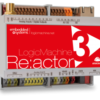
LogicMachine Re:actor V3
Original price was: €1 149,50.€1 034,55Current price is: €1 034,55. inc.VAT (€855,00 ex.VAT) Add to cart






Reviews
There are no reviews yet.